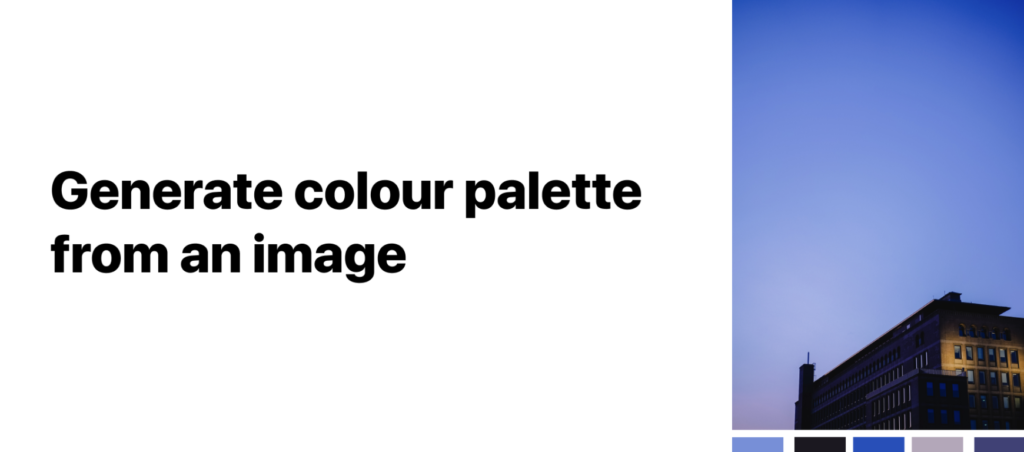Figma is a tool that allows you to create interactive prototypes in the web browser. It’s become one of the most popular tools for UI/UX designers because it allows you to quickly create a prototype, add animation and interaction, and share it with stakeholders and clients. But what if you want something specific added to your Figma project? For example, maybe you need some icons for your app or website, or maybe there’s some text missing from your flowchart? In this post, we’ll explore several plugins that can help fill those gaps in your projects.
Unsplash
Unsplash is a free stock photo website that has over 200,000 high-resolution photos. You can use it for free in commercial projects with no attribution required. It’s perfect for designers, developers, and marketers who want to add some personality to their designs.
The Unsplash plugin makes it easy to find free images for your websites right in Figma. Just type in a keyword and you’ll have access to a whole lot more content than what you would with just a quick Google search!
Link to download plugin.
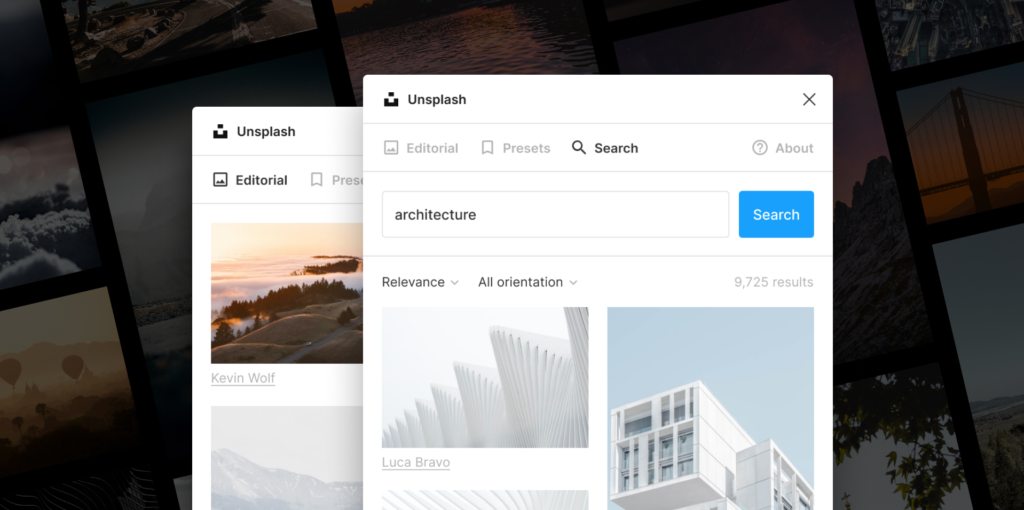
Font Preview
Font Preview is a free plugin for Figma that allows you to see a list of all the fonts on your computer, along with their various weights and styles. It allows you to preview fonts within the plugin window. Now you can see how your text would look like in different fonts before applying it to your designs. Want to save your favorites in a separate tab? You got it!
Link to download plugin.
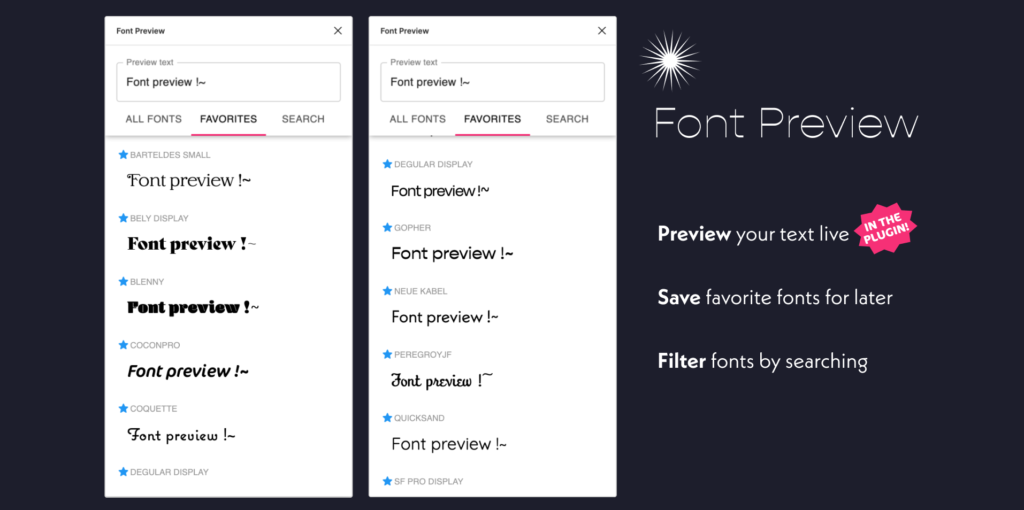
Content Reel
Content Reel is a new way to create graphics, headers, and more from pre-designed content. This plugin provides you with thousands of images, text strings and icons in one place. It is a great tool for designers and developers who work often with landing pages.
Link to download plugin.
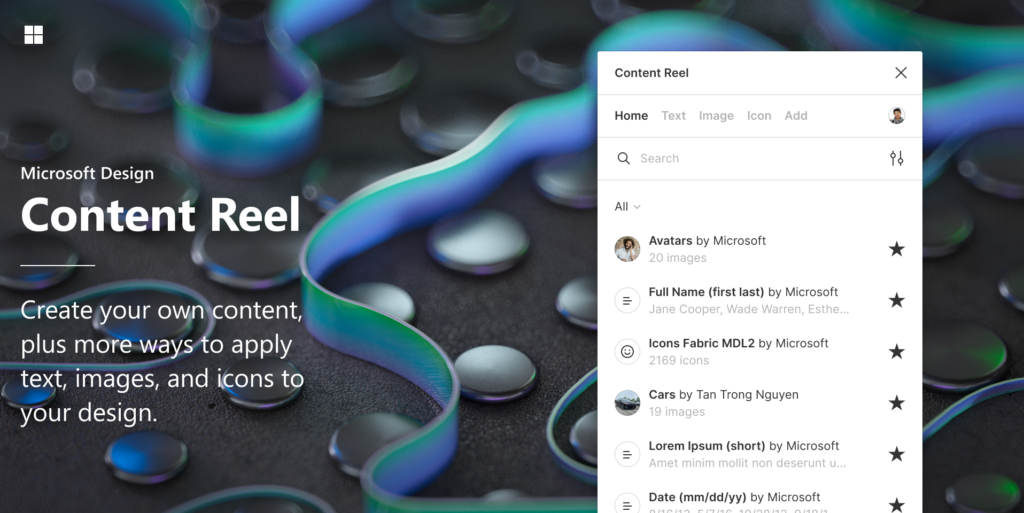
Mapsicle
From now on, you don’t need to take screenshots of maps anymore. Mapsicle makes creating maps in your designs as simple as it can be. You can search any location, then use that location’s image as the map image in your designs.
Link to download plugin.
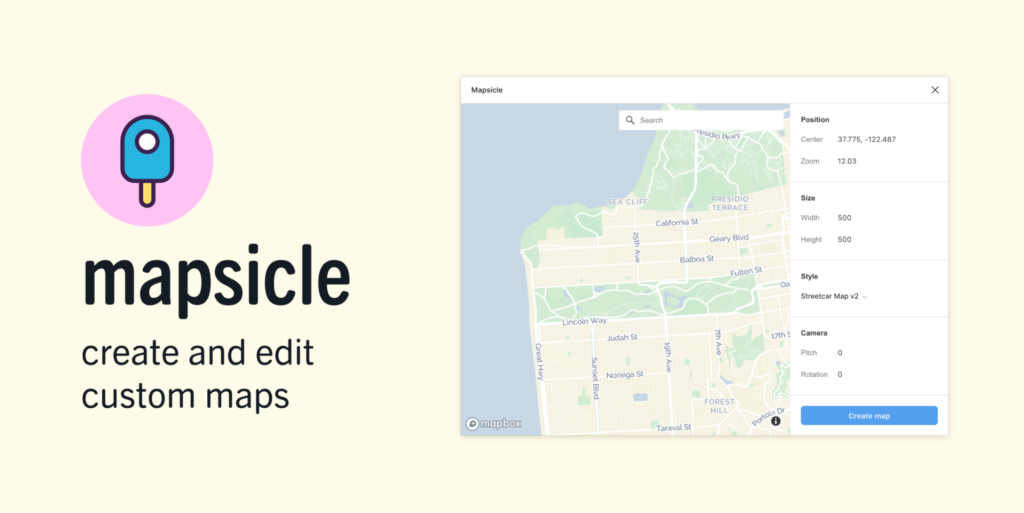
Storyset by Freepik
Storyset is a plugin that contains hundreds of illustrations that you can use right in Figma. This plugin allows you to customize graphics according to your taste by changing colors, backgrounds, placement of specific elements. Storyset saves you a lot of time that you would spend looking for illustrations on the Internet!
Link to download plugin.
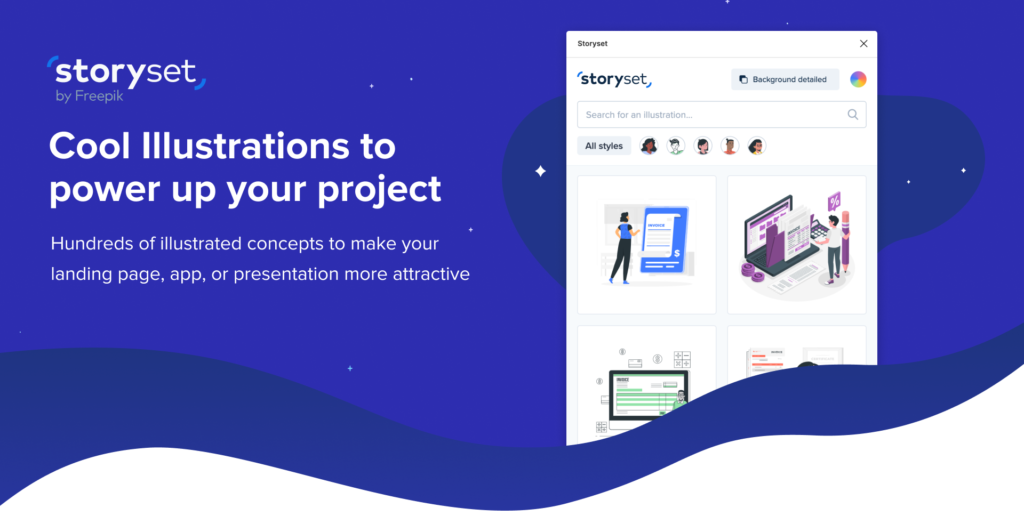
Iconify
Iconify is a Figma plugin that allows you to create icons in Figma. It has a lot of features and can be used to create icons for your designs. Iconify is free to use, but there are also Pro versions with more options and advanced features.
Here’s how it works:
- Select an icon from the library or create your own icon by drawing one on the canvas
- Use size, position, and rotation tools to change the dimensions of your icon
- Choose between different colors and styles
Link to download plugin.
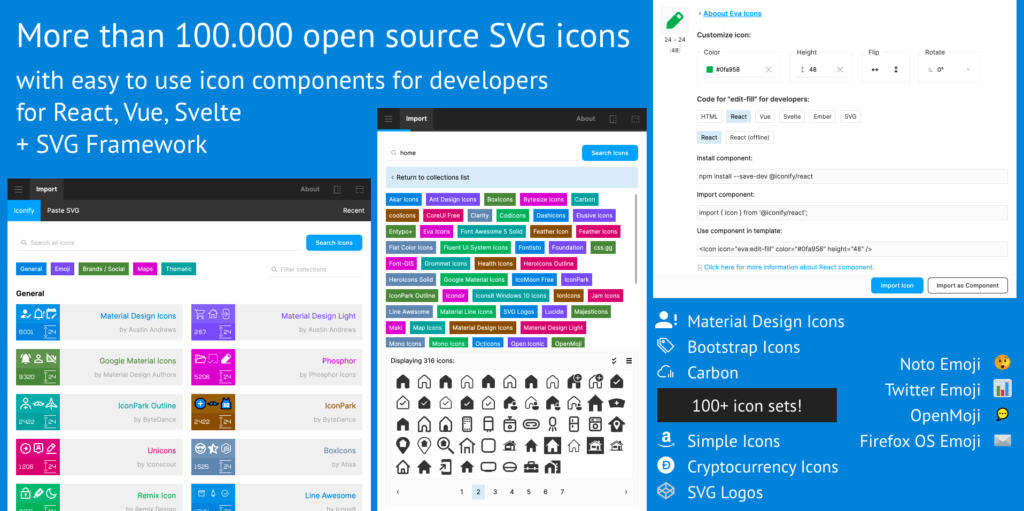
Photo to Palette
One of the best features of this plugin is its ability to create color palettes from images. You can use this feature to create a color palette from photos or a website, but it also allows you to import colors from an image into your document by creating color combinations for you project.
Link to download plugin.